MS Office Professional Plus 2021 – Phone Activation
First – Download Office Professional Plus 2021 Setup File
Download Links: (Click on your language to download )
English, French, Spanish, Italian, German, Dutch, Chinese, Japanese, Arabic
Note: Before you start activation, make sure to install the office from one of the link above
1 – Go to “Account”. Then, Click in “Activate Product”.
![]()
2 – Click “I don’t want to sign in or create an account” to save time or if you want, you can sign in to your Microsoft account or create a new one.
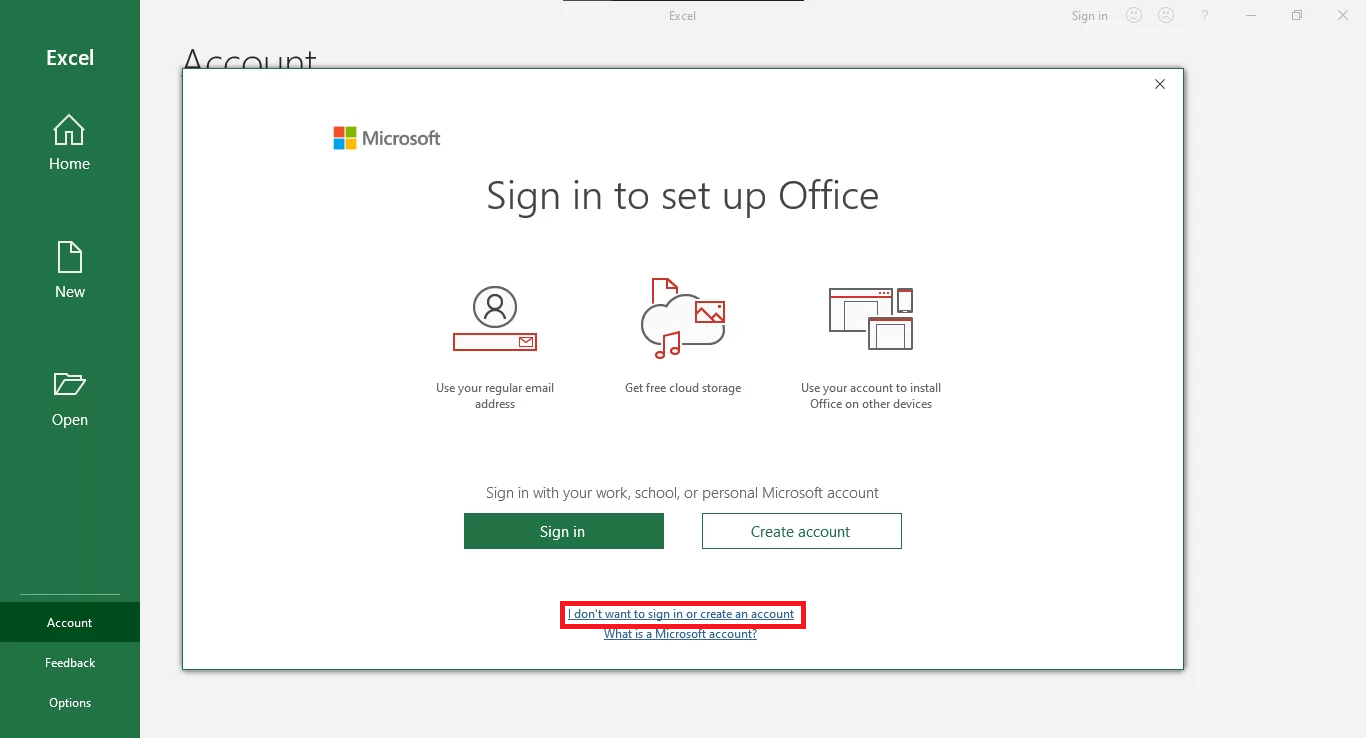
3 – Enter your valid product key purchased. Then, click in “Activate Office”.
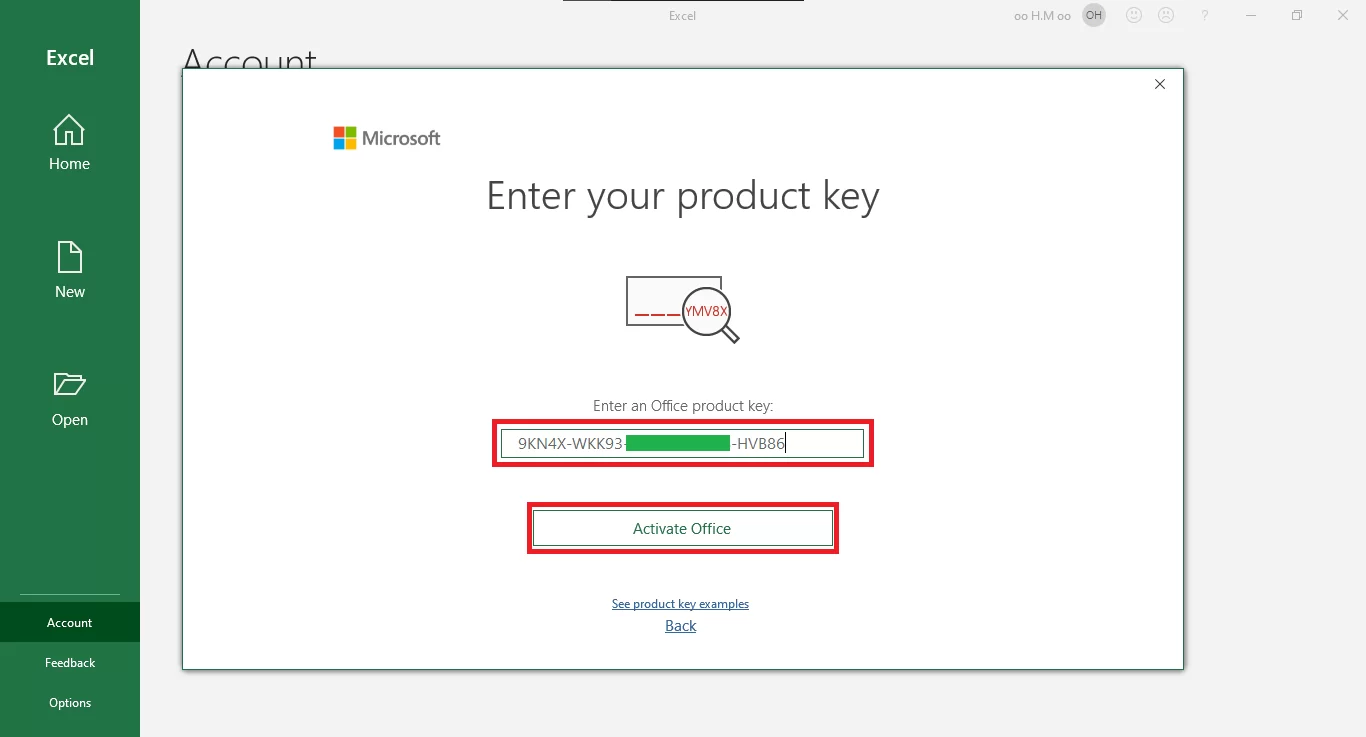
4 – Choose “I want to activate the software by phone”. Then, Click “Next”.
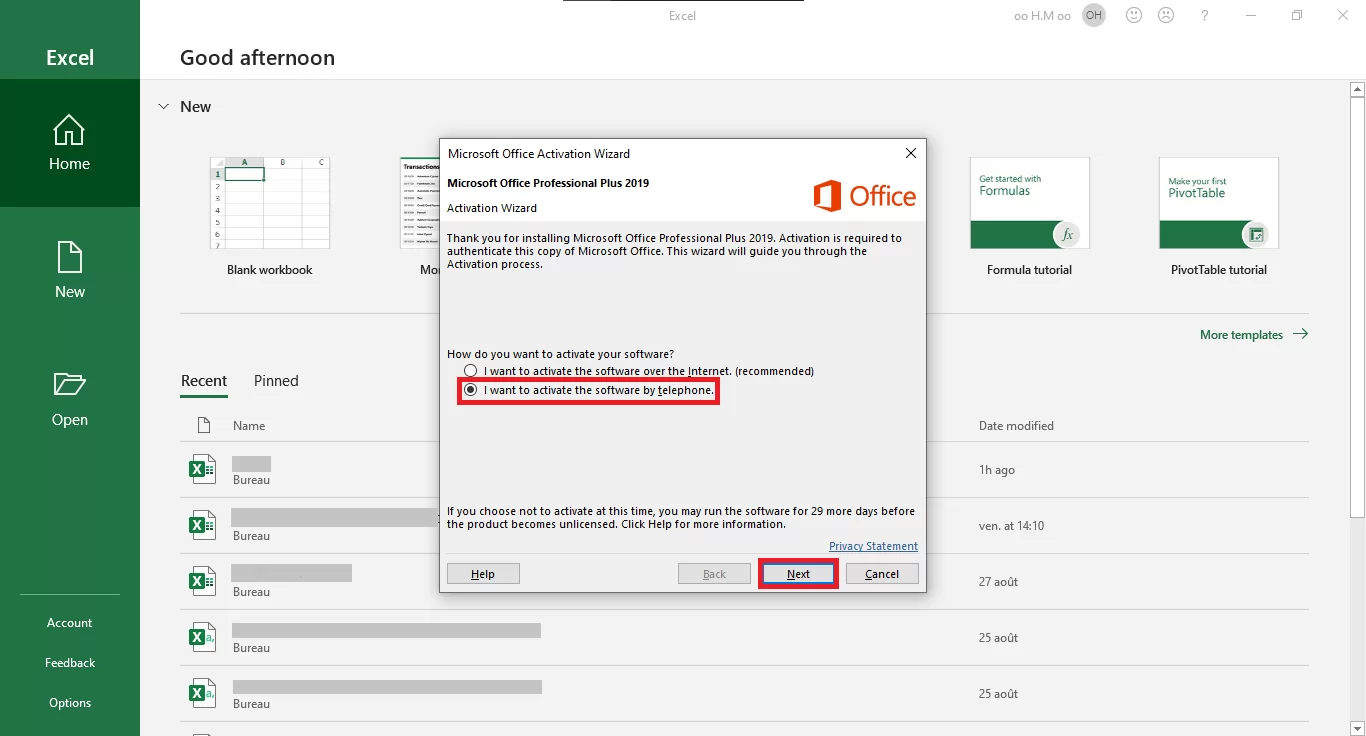
5 – An Installation ID will be generated. (In our example we got 9 groups of 7 numbers).
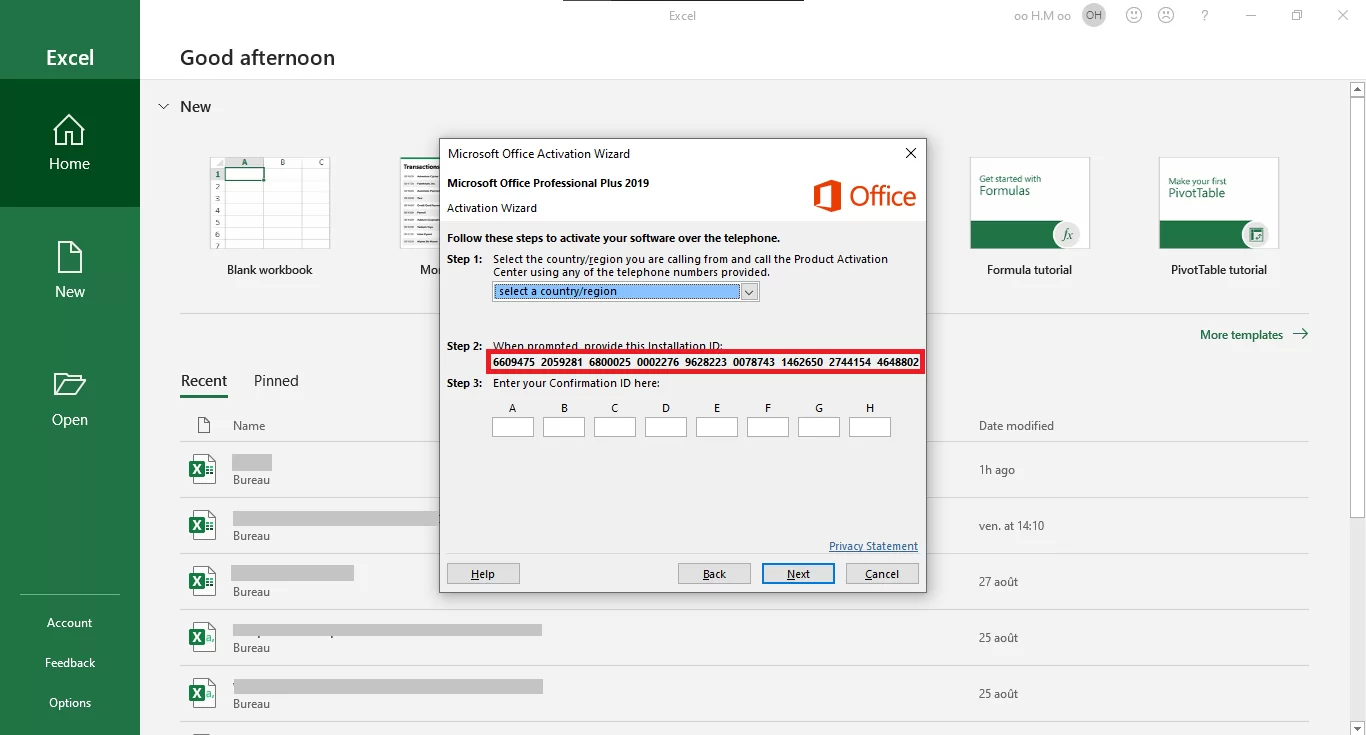
6 – call the phone number and you will receive your confirmation id
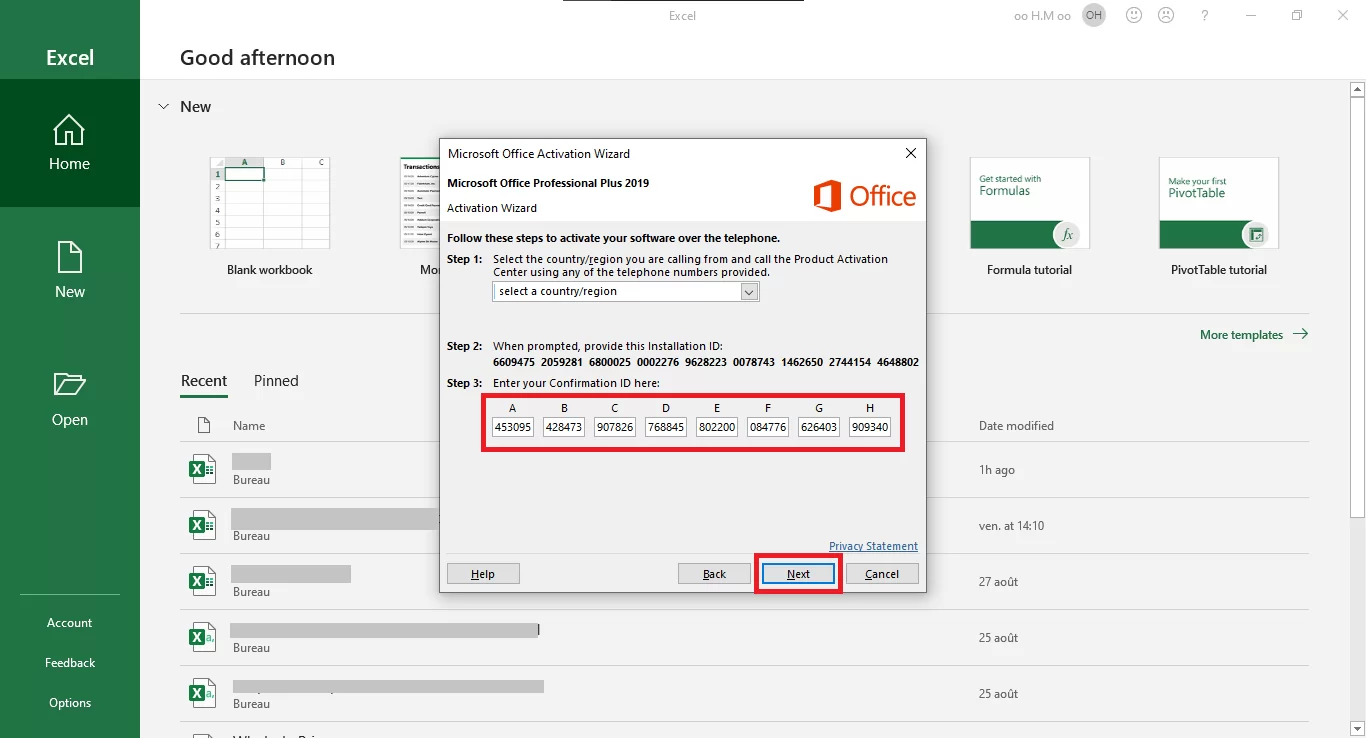
7 – Done, your office is successfully activated.
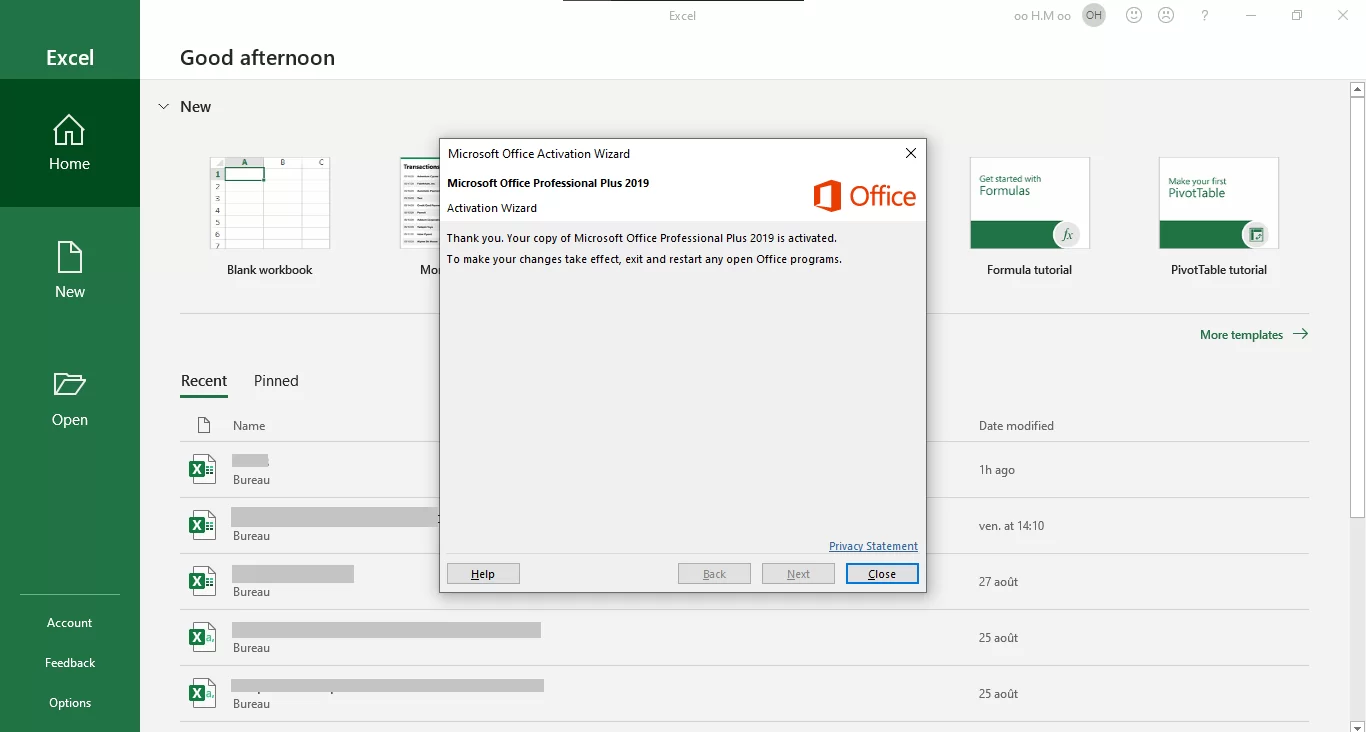
Recommended articles
Download and install or reinstall Office 2019, Office 2016, or Office 2013
How to use the PC Health Check app
I forgot the account I use with Office
Change from a 32-bit version to a 64-bit version or vice versa

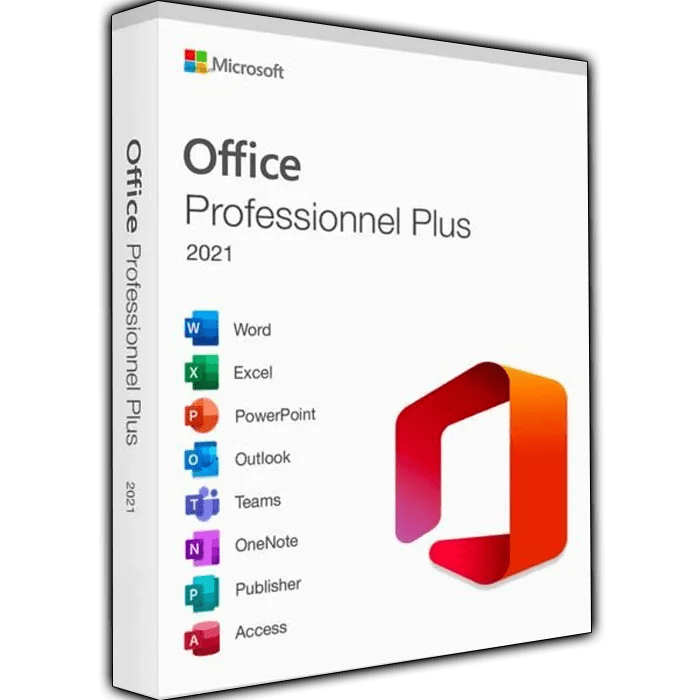
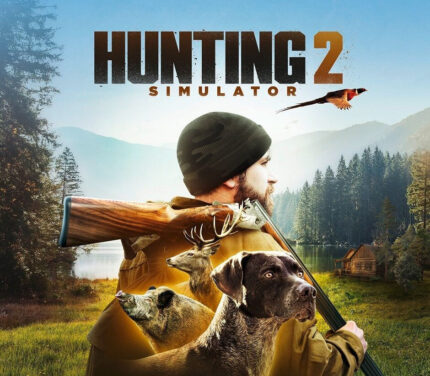
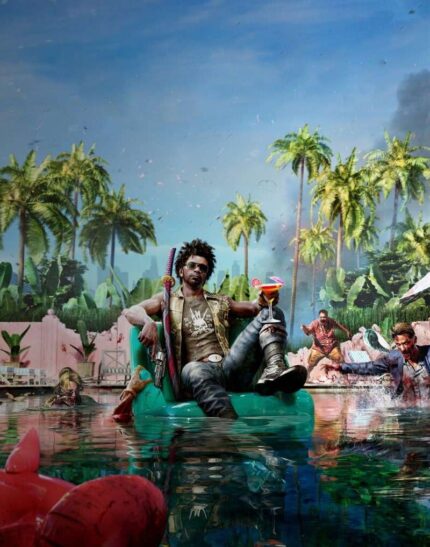

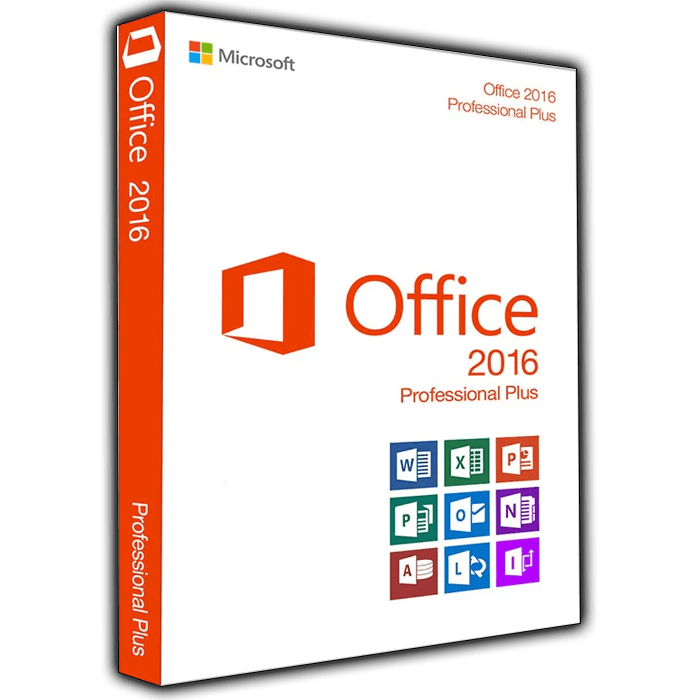
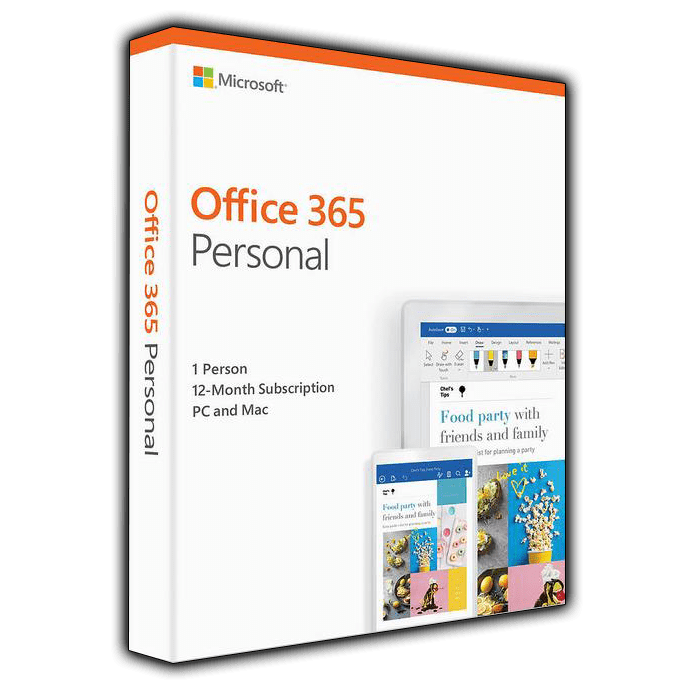
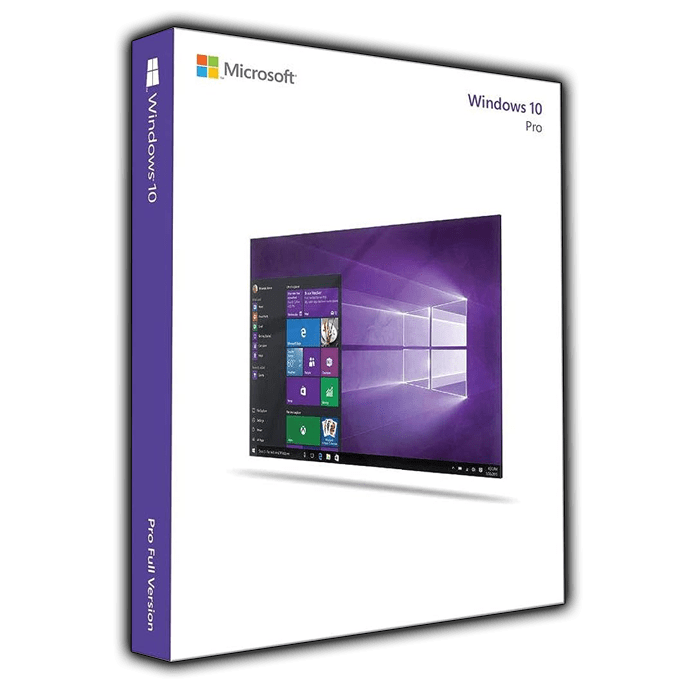

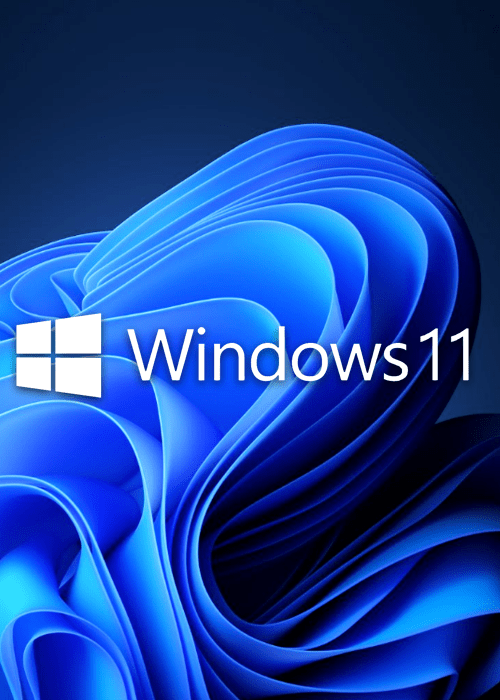
Reviews
Clear filtersThere are no reviews yet.